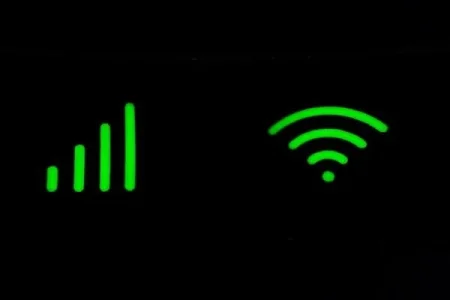
Learn how to make your mobile data last longer with these 12 smart tips. From turning off background data to using data-saving apps, these strategies help reduce mobile data usage and improve efficiency, saving you money while keeping you connected.
In today’s digital world, mobile data is essential for communication, entertainment, and staying connected, especially among younger generations. However, with rising costs and increased demand for data-intensive activities, many people struggle to make their mobile data last. Here are some effective strategies to help you manage your mobile data usage more efficiently.
- Disable Background Data Usage: Many apps continue to use data in the background, even when you're not actively using them. Disable background data for unused apps through your phone's settings to save data.
- Utilize Data-Saving Applications: Apps like Opera Mini and UC Browser compress data to reduce consumption. You can also use apps like GlassWire to track and monitor your data usage, allowing you to make adjustments as needed.
- Limit Video Content Consumption: Streaming videos consume the most data. Restrict video streaming to Wi-Fi connections and enable data-saving modes on platforms like YouTube and Netflix. You can also reduce video quality on streaming platforms to save data.
- Control Automatic Updates: Automatic app updates can consume a lot of data. Turn off auto-update settings for apps that don't need it in your phone's settings to prevent unnecessary data usage. Only update apps when connected to Wi-Fi.
- Connect to Wi-Fi Whenever Possible: Always connect to Wi-Fi when available, particularly in places like cafes, offices, or public areas that offer free networks. This will help you conserve mobile data for when you need it.
- Optimize Social Media Data Usage: Social media apps can quickly eat up data. Limit video autoplay, enable data-saving modes, or reduce your time on these platforms. You can also lower the image quality for apps like Instagram and Facebook to reduce data consumption.
- Track Your Data Consumption: Keep an eye on your data usage through your phone's settings or using a monitoring app. This will help you identify areas where you can cut back.
- Disable Push Notifications: Push notifications from apps can use data even when you're not actively using them. Disable push notifications for apps that are not essential or manage them to only alert you when necessary.
- Adjust App Settings to Save Data: Many apps have built-in data-saving features. For example, reduce the quality of streaming music or videos and disable automatic video playback in apps like WhatsApp and Facebook.
- Use Offline Content: Download music, movies, and podcasts to your device when you have access to Wi-Fi. This way, you can enjoy content without using mobile data.
- Limit Cloud Syncing: Cloud services like Google Photos or iCloud can use mobile data to back up your files. Set these services to sync only when connected to Wi-Fi, or disable syncing altogether unless necessary.
- Use Lite Versions of Apps: Many popular apps, such as Facebook, Messenger, and Twitter, offer Lite versions designed to use less data and perform better on low-end devices. These apps can significantly reduce your data consumption.




