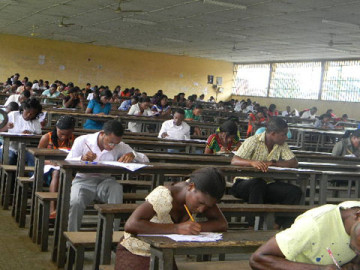Vunderkind
Social Member
We have received messages from readers saying they have been unable to check their JAMB results since its release. One of the more common complaints is that he JAMB website states that they have no biometric verification.
If this is your case, you do not have to panic. Everything is easily resolved and you’d be able to check your results as soon as possible,
Here are precautions to take when checking your results:
1. Don’t check your results more than five times, or you’ll have to buy another scratch card for further results checking.
2. Make sure you print your JAMB result once you have been able to check it.
3. Don’t give away your JAMB registration number to untrusted people and websites.
4. Don’t believe in people telling you they can ‘upgrade’ your JAMB score. It is a scam, no matter what proof they have in their portfolio.
5. It’s always good to have foresight. Start preparing for your POST UTME for the school(s) you’ve applied to.
6. You do not need to pay huge sums of money to check your JAMB results. You can check it for free. Click here to find out how.
7. If you see the message “RESULTS WITHHELD” because of biometric verification you don’t need to panic. Just visit the nearest JAMB office and get your result once you they have verified you. This error usually arises in cases where you didn’t have your biometric data taken at the venue of the exam.
8. If you’ve already checked your result more than five times, visit the nearest JAMB office and get a scratch card.
9. Also, do not apply for a ‘change of course’ form until you’ve seen your result and the list of school cut-off marks for every course in the year you wrote the JAMB examination.
If this is your case, you do not have to panic. Everything is easily resolved and you’d be able to check your results as soon as possible,
Here are precautions to take when checking your results:
1. Don’t check your results more than five times, or you’ll have to buy another scratch card for further results checking.
2. Make sure you print your JAMB result once you have been able to check it.
3. Don’t give away your JAMB registration number to untrusted people and websites.
4. Don’t believe in people telling you they can ‘upgrade’ your JAMB score. It is a scam, no matter what proof they have in their portfolio.
5. It’s always good to have foresight. Start preparing for your POST UTME for the school(s) you’ve applied to.
6. You do not need to pay huge sums of money to check your JAMB results. You can check it for free. Click here to find out how.
7. If you see the message “RESULTS WITHHELD” because of biometric verification you don’t need to panic. Just visit the nearest JAMB office and get your result once you they have verified you. This error usually arises in cases where you didn’t have your biometric data taken at the venue of the exam.
8. If you’ve already checked your result more than five times, visit the nearest JAMB office and get a scratch card.
9. Also, do not apply for a ‘change of course’ form until you’ve seen your result and the list of school cut-off marks for every course in the year you wrote the JAMB examination.