M
mrsam
Guest
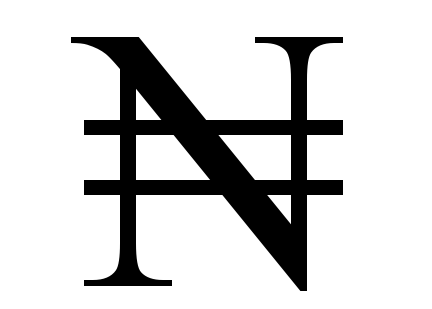
Step 1
Launch Microsoft Word and type the amount, say N5000
Step 2
Highlight the letter N
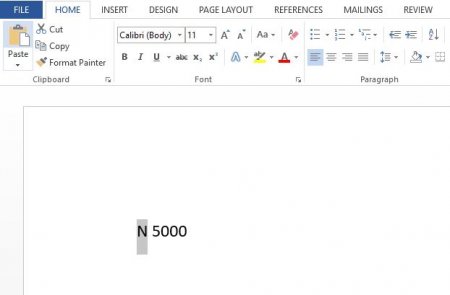
Step 3
Press Control D (Ctrl + D) to open the Font Modification Icon and wait for the font dialogue to open in the font dialogue box, you will be able to select more advanced options for your fonts.
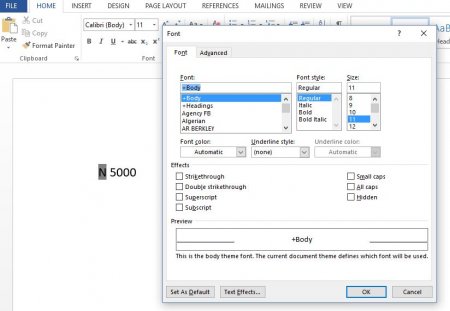
Step 4
From the list of options, click on “Double Strikethrough” (You will see a preview of what it will look like in the preview box below the options)

Step 5
Click on “OK
Step 6
In case you continue to type and all your words have the double strikethrough feature, just press Control D to open the Font Modification Icon again and make sure to uncheck the ''Double Strikethrough''. You can then continue with your typing.
Last edited:

