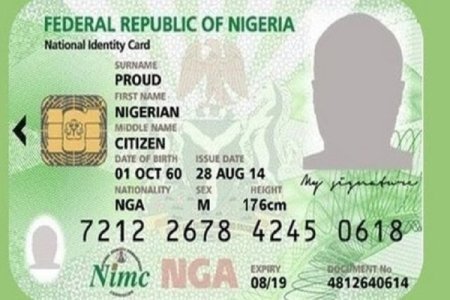
NIMC’s new Self-Service App allows users to quickly and easily modify their National Identification Number (NIN) details online. Updates include name, date of birth, mobile number, address, and email. Visit selfservicemodification.nimc.gov.ng to access the app and streamline your NIN modifications.
The National Identity Management Commission (NIMC) has introduced a new Self-Service App designed to streamline the process of modifying National Identification Number (NIN) details. This app enables users to update personal information such as name, date of birth, mobile number, house address, and email address with ease.
To modify your NIN details, follow these steps:
- Visit the NIMC Self-Service App at selfservicemodification.nimc.gov.ng.
- Register and log in to the app.
- Input your NIN and verify your identity using the face verification feature.
- Click on the name modification option and proceed to make the necessary payment.
- Update the names or details that need correction.
- Upload at least one supporting document.
- Preview your details, check the attestation box, and submit your modifications.
- You will receive a modification attestation slip on the modification table.
- Once the modification is approved, your updated NIN will be sent to your email.
In response to user concerns, NIMC has assured that any issues are being addressed. They emphasize the importance of submitting clear, legible documents and following the app's guidelines to ensure a smooth modification process. The app represents a significant improvement in the efficiency and accessibility of NIN updates.




