M
mrsam
Guest
Sometimes you might want to read a Whatsapp message without letting the other party knowing due to one reason or the other. There are two simple ways you can do this:
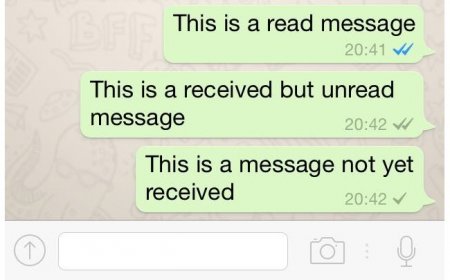
By default, WhatsApp notifies both parties within a conversation about the read status of a message. It uses a tick system whereby one grey tick means a message has been sent, two grey ticks mean it has been delivered, and two blue ticks mean it has been read. This cannot be disabled for group chats but can be disabled for individual chats.
To disable the 'Read Receipts' feature, launch WhatsApp and tap the three dots icon at the top right of the screen, chose Settings, then Account, then Privacy. Within this menu you’ll see the option ‘Read receipts’, which can be disabled by unchecking the box beside it.
However, this works both ways. If you do not want people to know that you have read their message, you won't know if they have read yours either.
Good luck!!!
Culled from pcadvisor.co.uk
- Disabling ‘Read Receipts’ in your WhatsApp settings will disable the blue ticks feature that shows a message has been read
- Aeroplane or Flight mode will prevent WhatsApp messages being marked as read, at least until you reconnect to the internet.
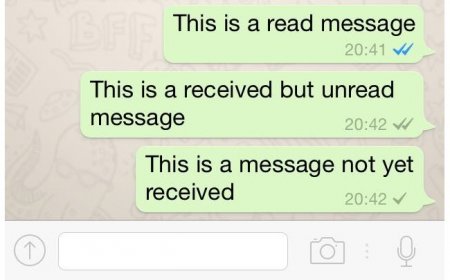
By default, WhatsApp notifies both parties within a conversation about the read status of a message. It uses a tick system whereby one grey tick means a message has been sent, two grey ticks mean it has been delivered, and two blue ticks mean it has been read. This cannot be disabled for group chats but can be disabled for individual chats.
To disable the 'Read Receipts' feature, launch WhatsApp and tap the three dots icon at the top right of the screen, chose Settings, then Account, then Privacy. Within this menu you’ll see the option ‘Read receipts’, which can be disabled by unchecking the box beside it.
However, this works both ways. If you do not want people to know that you have read their message, you won't know if they have read yours either.
Good luck!!!
Culled from pcadvisor.co.uk

