M
mrsam
Guest
What Does It Mean
Reverse image search is a search engine technology that takes an image file as input query and returns results related to the image. Simply put, instead of typing a word or text, you use a picture as your search to find related images from around the web.
Google’s reverse image search is one of the most underrated tools the company has created. And given that people take millions of photos a day on their phones, they should be able to look up related pictures easily.
How Does It Work?
When you search using an image, your search results may include similar images, websites that has the image or other sizes of the image you searched for.
Explained below are 2 simple ways in which you can use the Google reverse image search
1. Upload An Image: Go to images.google.com on your browser, click on the camera icon in the search box, click on upload image, select the image you want from your computer and click search by image
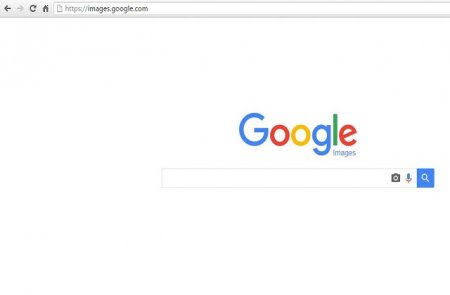
2. Use Image URL: Go to images.google.com and then click on the camera icon on the search box. Click Click Paste Image URL. Go to the image you want to search for, right click on it and select 'Copy image URL'. Past the url into the search box and then click search by image
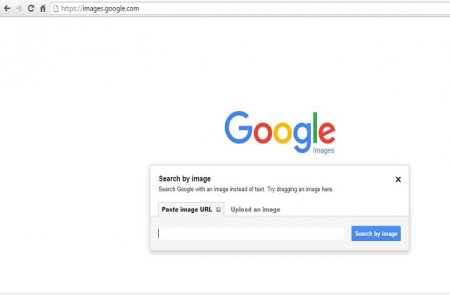
Good luck!!!
Reverse image search is a search engine technology that takes an image file as input query and returns results related to the image. Simply put, instead of typing a word or text, you use a picture as your search to find related images from around the web.
Google’s reverse image search is one of the most underrated tools the company has created. And given that people take millions of photos a day on their phones, they should be able to look up related pictures easily.
How Does It Work?
When you search using an image, your search results may include similar images, websites that has the image or other sizes of the image you searched for.
Explained below are 2 simple ways in which you can use the Google reverse image search
1. Upload An Image: Go to images.google.com on your browser, click on the camera icon in the search box, click on upload image, select the image you want from your computer and click search by image
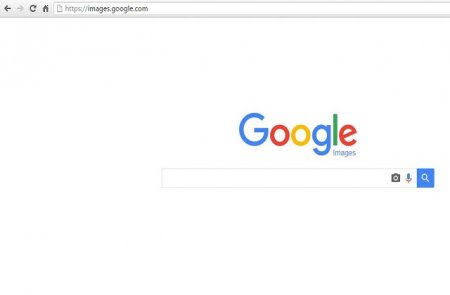
2. Use Image URL: Go to images.google.com and then click on the camera icon on the search box. Click Click Paste Image URL. Go to the image you want to search for, right click on it and select 'Copy image URL'. Past the url into the search box and then click search by image
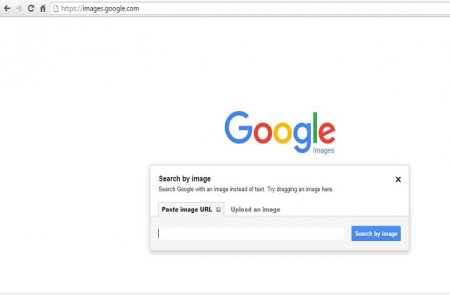
Good luck!!!

