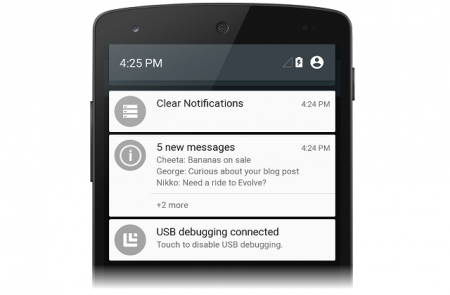M
mrsam
Guest
You might have made a call, received a message or got a notification and you cannot remember specifically when. Stress no more, you can actually access your notification histories on your Android mobile phone. Follow the simple steps below:
1. Long-tap on any blank space on your Android home screen, then tap on Widgets.
2. Swipe until you get to the Settings Shortcut widget.
3. Long-tap the widget until your home screens appear, then drag it to a home screen of your choice.
4. In the Settings Shortcut menu that eventually shows, scroll down and tap Notification log.
5. A Notification log shortcut will appear on your home screen. Just tap this, and you’ll have access to your notification history.
Be informed that this is possible only on Android 4.3 Jellybean and above.
Good luck!!
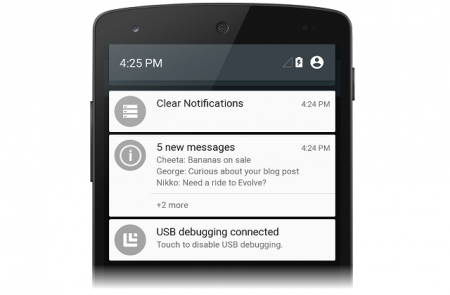
1. Long-tap on any blank space on your Android home screen, then tap on Widgets.
2. Swipe until you get to the Settings Shortcut widget.
3. Long-tap the widget until your home screens appear, then drag it to a home screen of your choice.
4. In the Settings Shortcut menu that eventually shows, scroll down and tap Notification log.
5. A Notification log shortcut will appear on your home screen. Just tap this, and you’ll have access to your notification history.
Be informed that this is possible only on Android 4.3 Jellybean and above.
Good luck!!