M
mrsam
Guest
Hanging or Freezing is a common term used in describing a situation where an android smartphone becomes slow in performing some certain functions such as multi-tasking, launching of application and other activities.
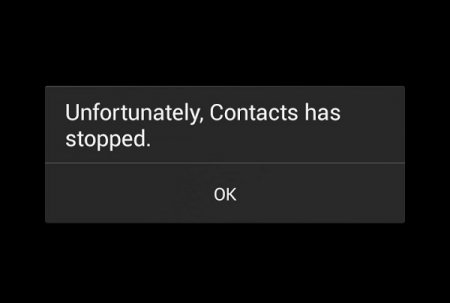
There are different reasons why your phone hangs and majority of them are actually preventable. Some of them include:
1. Low RAM Memory
This can be managed. Delete unwanted installed applications and you will notice your Android phone manages apps and processes in the background just fine. If your phone's RAM is small, it will be wise not to use applications that require a lot of memory space.
2. Presence of Malware or Virus
Malware and viruses affect the performance of your phones. Most of them are got through the download and usage of third party apps. If you are not sure of the source of an application, do not install it on your phone.
3. Excess Applications Opened
When a whole lot of applications are opened at a time, it take a heavy toll on your RAM. Try as much as possible to open few applications at a time and ensure you close it when you are done. These creates space on your RAM and your phone can operate efficiently.
4. Limited Storage Space
Apps like Facebook,Twitter and browser apps always consume space by creating cache on your phone and the caches are eating up phone memory because most of them are installed on your phone memory. Clear up the cache as often as possible to create space. Also, you should always save your photo and files to your SD card and set your SD card to the default location to install apps on.
Good luck!!!
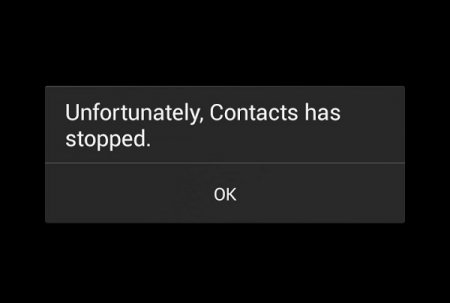
There are different reasons why your phone hangs and majority of them are actually preventable. Some of them include:
1. Low RAM Memory
This can be managed. Delete unwanted installed applications and you will notice your Android phone manages apps and processes in the background just fine. If your phone's RAM is small, it will be wise not to use applications that require a lot of memory space.
2. Presence of Malware or Virus
Malware and viruses affect the performance of your phones. Most of them are got through the download and usage of third party apps. If you are not sure of the source of an application, do not install it on your phone.
3. Excess Applications Opened
When a whole lot of applications are opened at a time, it take a heavy toll on your RAM. Try as much as possible to open few applications at a time and ensure you close it when you are done. These creates space on your RAM and your phone can operate efficiently.
4. Limited Storage Space
Apps like Facebook,Twitter and browser apps always consume space by creating cache on your phone and the caches are eating up phone memory because most of them are installed on your phone memory. Clear up the cache as often as possible to create space. Also, you should always save your photo and files to your SD card and set your SD card to the default location to install apps on.
Good luck!!!

